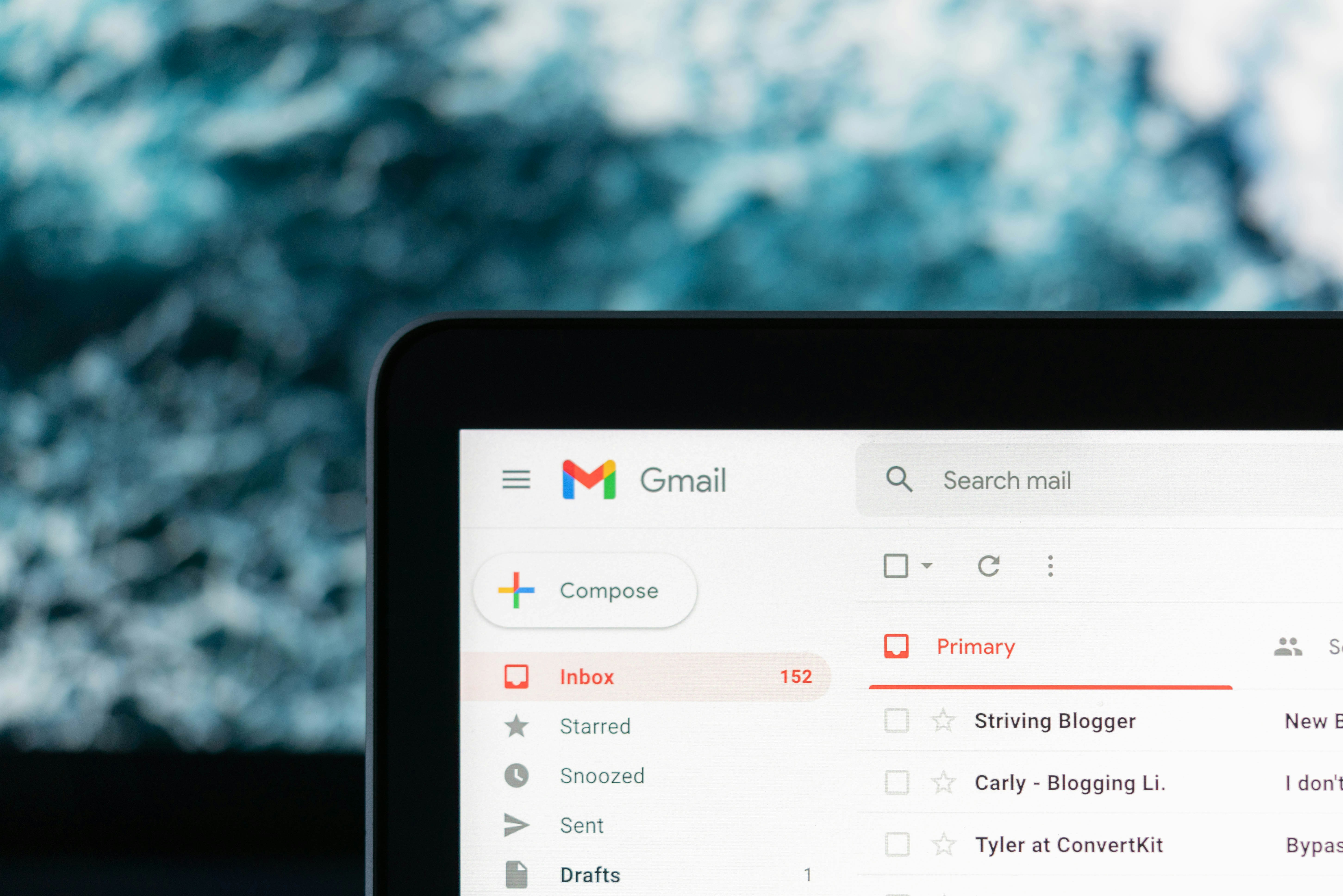Back
Industry Insights
12 Ways to Prevent Your Newsletter from Going to Spam

Sophie
Marketing Consultant
You spend hours crafting the perfect email newsletter — only to find out that a chunk of your audience never saw it. Why? Because it landed in their spam folder.
It’s frustrating, but avoidable. Email spam filters have become more aggressive, and to get past them, you need to follow a set of best practices. In this blog, we’ll walk you through 12 proven ways to stop your newsletters from going to spam and make sure they reach your subscribers’ inboxes every time.
1. Use a Reputable Email Marketing Platform
Your sender reputation matters. When you use trusted platforms like Mailchimp, Beehiiv, ConvertKit, or Brevo, you benefit from authenticated sending domains, high deliverability standards, and built-in compliance features. Avoid sending bulk emails through personal Gmail or Outlook accounts.
Tip: Email providers look at your platform’s history. A good platform helps keep you out of the spam box by default.
2. Authenticate Your Domain (SPF, DKIM, DMARC)
Email authentication tells inbox providers (like Gmail or Outlook) that you are who you say you are. Three key records you need to set up:
SPF (Sender Policy Framework)
DKIM (DomainKeys Identified Mail)
DMARC (Domain-based Message Authentication)
These records live in your DNS settings and validate that your domain is authorized to send email. Without them, spam filters are more likely to block or flag your messages.
3. Avoid Spam Trigger Words
Certain words and phrases instantly raise red flags in spam filters. Overusing terms like “free,” “buy now,” “earn money fast,” “limited time offer,” or using all caps and excessive punctuation (!!!) can send your email straight to junk.
Solution:
Write like a human. Keep your tone conversational and avoid aggressive salesy language.
4. Always Get Permission (Never Buy Email Lists)
Sending emails to people who didn’t opt in is one of the fastest ways to get marked as spam. Always grow your list organically through signup forms, lead magnets, or gated content.
Bonus tip: Double opt-in (where users confirm their subscription via email) further protects your sender reputation.
5. Use a Clean and Balanced Design
Spam filters analyze your email's layout. If it's overloaded with images or has very little text, it could look suspicious.
Best practice:
Use a healthy mix of text and visuals. A 60:40 text-to-image ratio is ideal.
6. Keep Your HTML Code Clean
If you’re coding your own newsletters or using custom templates, make sure your HTML is tidy. Broken tags, extra code, or unclosed elements can confuse spam filters and result in delivery issues.
Tip: Use your email platform’s built-in templates or test your custom HTML for errors before sending.
7. Include a Clear Unsubscribe Link
All legitimate newsletters must give subscribers an easy way to opt out. Not including an unsubscribe link can violate spam laws (like CAN-SPAM or GDPR) and hurt deliverability.
Pro tip: Make the unsubscribe link easy to find. It’s better someone unsubscribes than marks you as spam.
8. Maintain a Healthy List Hygiene
Over time, email lists get stale. If you keep sending to inactive or invalid email addresses, it increases your bounce rate and lowers your sender score.
What to do:
Regularly remove unengaged subscribers
Monitor bounce reports
Re-engage cold subscribers or remove them
9. Segment Your Audience
Sending relevant content to the right people reduces the chance of spam complaints. Segment your list by interest, behavior, or demographics to send more personalized newsletters.
Example:
Send a beginner’s guide to new subscribers and advanced strategies to long-time readers.
10. Avoid Attachments
Including attachments in your newsletter (like PDFs or docs) is a common spam trigger. Spam filters often flag emails with unexpected files because they can carry malware.
Instead:
Link to your content or files hosted on your website or a secure cloud storage platform.
11. Monitor Your Sender Reputation
Your sender reputation is like a credit score for your email domain. If too many of your emails bounce, go unopened, or are marked as spam, your score drops — and so does your inbox placement.
How to check:
Use tools like Google Postmaster Tools, Sender Score by Validity, or your email platform’s deliverability dashboard.
12. Test Before You Send
Always test your emails before sending them to your full list. Send to test addresses across multiple providers (Gmail, Outlook, Yahoo, etc.) and check the spam folder. Tools like Mail Tester or Litmus can also give you a spam score and suggest improvements.
Final Thoughts
No one wants their email newsletter to end up in spam. And the good news is — you can prevent it.
By using a trusted platform, authenticating your domain, writing clean content, and staying compliant with email laws, you greatly improve your chances of landing in the inbox.
Email marketing is too valuable to leave to chance. So put these practices in place, protect your reputation, and keep your audience engaged with newsletters they actually receive and read.